Memory cards can be a minefield. There are so many different types, made by many different companies, and selling for very, very different prices. So which is the best memory card for your camera, dashcam, doorbell or smartphone? In this video, I explain exactly which memory card you should get, and how to avoid paying too much for a memory card that isn’t right for your needs.
After watching this video you’ll appreciate the difference between Class 2, 4, 6 and 10 cards. You’ll know whether U1 or U3 is the most suitable choice for HD video recording. And whether V90 is the better choice than the V60 and V30 options. I’ll also explain the reason why you might be better off getting an older A1 card instead of the newer A2 version.
Integral V30 SD cards: https://amzn.to/33NICcr
Integral V30 microSD cards: https://amzn.to/3srufVo
Integral V60 SD cards: https://amzn.to/3Jab8oH
Integral CF cards: https://amzn.to/3q89hrU
TRANSCRIPT
1
00:00:00,400 –> 00:00:03,920
If you use the wrong memory card
then your camera might overheat,
2
00:00:03,920 –> 00:00:06,184
or stop working completely.
3
00:00:06,184 –> 00:00:09,680
You could end up losing all
your photos and video files!
4
00:00:10,142 –> 00:00:12,234
But what is the right memory card?
5
00:00:12,234 –> 00:00:15,687
And what is the difference
between Class 2 and Class 10?
6
00:00:15,687 –> 00:00:20,240
Do you really need a V30 card?
Or should you get a V90 instead?
7
00:00:20,712 –> 00:00:25,256
And is there any real difference
between UHS-One and UHS-Two?
8
00:00:25,256 –> 00:00:29,018
Today I’m going to answer
all those questions and more!
9
00:00:29,656 –> 00:00:31,258
[MUSIC]
10
00:00:33,890 –> 00:00:38,480
Whatup nerds? I’m Jay Shareef.
And once again I’m talking tech.
11
00:00:38,480 –> 00:00:41,242
There are thousands of different memory cards for sale.
12
00:00:41,242 –> 00:00:43,273
The choice can be really overwhelming.
13
00:00:43,273 –> 00:00:47,920
In this video, I’m going to explain which
ones are best for your camera and why.
14
00:00:48,560 –> 00:00:50,941
Let’s start with the basics.
15
00:00:50,941 –> 00:00:54,356
Memory cards are what’s known as “Flash Memory”.
16
00:00:54,356 –> 00:00:57,413
And Flash Memory has been around since the 1980s.
17
00:00:57,413 –> 00:01:05,470
It’s the same type of memory that stores the information in USB sticks, smartphones and Solid State Drives.
18
00:01:05,470 –> 00:01:08,227
There are many kinds of memory cards
available,
19
00:01:08,227 –> 00:01:13,654
but if you have a digital camera there are three main types of card in use:
20
00:01:13,654 –> 00:01:17,414
Firstly, we have COMPACT FLASH Cards like this one.
21
00:01:17,414 –> 00:01:20,225
These are also known as CF cards.
22
00:01:20,225 –> 00:01:24,431
Despite the name, these are actually
the biggest cards in common use.
23
00:01:24,431 –> 00:01:31,339
Much more popular nowadays are SD cards and micro SD cards – also known as TF cards.
24
00:01:31,339 –> 00:01:35,005
Obviously these three types are different shapes and sizes.
25
00:01:35,005 –> 00:01:38,707
But, on the inside, they’re basically the same technology.
26
00:01:38,707 –> 00:01:42,364
However… just because a card will fit inside your camera
27
00:01:42,364 –> 00:01:44,868
doesn’t mean it’s the right card for you.
28
00:01:44,868 –> 00:01:49,741
Which is why you need to understand
what all these symbols and numbers mean.
29
00:01:49,741 –> 00:01:52,940
Two warnings I need to give you right at the start.
30
00:01:52,940 –> 00:01:57,386
Firstly, these memory cards are not ideal for long-term storage.
31
00:01:57,386 –> 00:02:02,500
So you should transfer your photos and
video over to your computer, the cloud
32
00:02:02,500 –> 00:02:06,140
or a hard drive on a regular basis.
33
00:02:06,140 –> 00:02:10,085
Secondly, there are a LOT of
counterfeit cards in circulation.
34
00:02:10,085 –> 00:02:13,407
So you need to be careful where you buy them from.
35
00:02:13,407 –> 00:02:17,041
A counterfeit card will be of a much
lower quality than the real thing.
36
00:02:17,041 –> 00:02:21,511
It will usually be slower than the real thing,
have less memory than it claims,
37
00:02:21,511 –> 00:02:23,769
and is much more likely to fail.
38
00:02:23,769 –> 00:02:27,448
Unfortunately, ebay has been inundated with fake cards.
39
00:02:27,448 –> 00:02:30,487
So NEVER buy memory cards on ebay.
40
00:02:30,487 –> 00:02:34,370
Amazon is not immune either. If you’re buying memory cards from Amazon,
41
00:02:34,370 –> 00:02:37,337
make sure they’re the ones being sold by Amazon itself.
42
00:02:37,337 –> 00:02:43,170
Definitely do NOT buy cards on Amazon
that are being sold by third party sellers.
43
00:02:43,170 –> 00:02:47,526
A good option is to visit any reputable
supermarket or electronics store
44
00:02:47,526 –> 00:02:50,997
and they should have genuine SD cards.
45
00:02:50,997 –> 00:02:56,458
However, the safest way to get memory cards
is to buy them direct from the manufacturer.
46
00:02:56,458 –> 00:02:58,316
They al have websites nowadays.
47
00:02:58,316 –> 00:03:01,781
I recommend you buy memory cards directly from:
48
00:03:01,781 –> 00:03:05,600
Samsung, Integral Memory, Kingston or Western Digital.
49
00:03:06,240 –> 00:03:10,678
Personally, I use Integral Memory Cards
because they’ve always worked well for me.
50
00:03:11,120 –> 00:03:14,240
That’s the warnings out of the
way. So let’s talk numbers.
51
00:03:14,240 –> 00:03:19,446
Specifically, THESE numbers. The ones
written on memory cards themselves.
52
00:03:19,680 –> 00:03:23,520
All these numbers are doing is
telling you the speed of the card.
53
00:03:23,520 –> 00:03:27,920
Essentially, how fast it will let
you read and write information.
54
00:03:27,920 –> 00:03:31,200
The memory card manufacturers
always focus on the Read Speed.
55
00:03:31,200 –> 00:03:36,160
And they do that because the Read Speed
is usually a lot higher than the Write Speed.
56
00:03:36,160 –> 00:03:38,723
However, Write Speed is much more important
57
00:03:38,723 –> 00:03:42,636
because that tells you how quickly
you can transfer data onto your card.
58
00:03:42,636 –> 00:03:46,710
That’s especially important for cameras because
when you take photos or record videos,
59
00:03:46,710 –> 00:03:50,852
you are writing lots of data on to
your card in a short space of time.
60
00:03:51,120 –> 00:03:55,000
There are four types of speed
measurements a card will show.
61
00:03:55,280 –> 00:03:57,123
The basic Speed Class.
62
00:03:57,123 –> 00:03:58,635
The UHS speed.
63
00:03:58,635 –> 00:03:59,891
The Video Speed.
64
00:03:59,891 –> 00:04:01,450
And the Application Speed.
65
00:04:01,920 –> 00:04:04,838
All of those are very complicated and technical.
66
00:04:04,838 –> 00:04:07,986
And most of us don’t need to know the details.
67
00:04:07,986 –> 00:04:12,102
For someone like me, the Video Speed is my main consideration,
68
00:04:12,102 –> 00:04:15,190
because I’m mainly recording videos.
So that’s what I will focus on.
69
00:04:15,190 –> 00:04:19,493
But I’m going to quickly explain the rest in very simple terms.
70
00:04:19,493 –> 00:04:22,055
Let’s start with the basic Speed Class.
71
00:04:22,055 –> 00:04:24,964
I’ve been using cameras for a long time.
72
00:04:24,964 –> 00:04:30,570
And in my personal collection, I’ve got cards that are Class 2, Class 4 and Class 6.
73
00:04:30,570 –> 00:04:34,121
But all of those are VERY slow by modern standards.
74
00:04:34,121 –> 00:04:37,385
You CAN still buy them. But you really shouldn’t.
75
00:04:37,385 –> 00:04:40,761
So… I’m going to ignore those
completely in this video.
76
00:04:40,761 –> 00:04:44,289
The absolute MINIMUM you
should be looking at is Class 10.
77
00:04:44,289 –> 00:04:49,317
A Class 10 card is identified by a
circle with the number 10 inside.
78
00:04:49,317 –> 00:04:54,400
And there are two main categories of
Class 10 card. The U1 and the U3.
79
00:04:54,960 –> 00:04:59,120
The U1 cards are the slowest.
They’re also known as V10 cards.
80
00:04:59,120 –> 00:05:02,320
The V-number refers to the
Video Speed of the card.
81
00:05:02,320 –> 00:05:08,240
And a V10 card has a minimum Write
Speed of 10 MegaBytes per second.
82
00:05:08,240 –> 00:05:15,440
A card with a U1 or V10 rating tells you that
it should be capable of recording HD video.
83
00:05:15,440 –> 00:05:19,760
And if ALL you need is to take
photos or record HD videos
84
00:05:19,760 –> 00:05:23,904
then any Class 10 card will work just fine.
85
00:05:23,904 –> 00:05:27,139
Knowing that fact can save you a lot of money.
86
00:05:27,139 –> 00:05:28,873
Let me give you an example.
87
00:05:28,873 –> 00:05:31,889
I have a doorbell camera that records in HD.
88
00:05:31,889 –> 00:05:35,780
I also have a dashcam in
my car that records in HD.
89
00:05:35,780 –> 00:05:40,533
Now… I could put a superfast, very
expensive memory card in those devices.
90
00:05:40,533 –> 00:05:42,868
But I really shouldn’t.
91
00:05:42,868 –> 00:05:48,365
Because, for HD video, a Class 10
memory card will be fast enough.
92
00:05:48,365 –> 00:05:50,328
And here’s why it matters.
93
00:05:50,328 –> 00:05:57,476
For £15… I can buy a V30 superfast
memory card with 32GB capacity.
94
00:05:57,476 –> 00:06:06,010
Alternatively, for less than £15, I can buy
a V10 card with 128 GB capacity instead.
95
00:06:06,010 –> 00:06:09,364
Either card will work just fine in my dashcam.
96
00:06:09,364 –> 00:06:17,692
So it makes sense for me to buy the regular
U1 / V10 card with the bigger capacity.
97
00:06:17,692 –> 00:06:24,016
Buying the faster, more expensive card is a
waste of money for my doorbell or dashcam.
98
00:06:24,016 –> 00:06:29,161
However, a V10 card in my 4K action camera could give me issues.
99
00:06:29,161 –> 00:06:31,827
And it’s obvious why when you do the maths.
100
00:06:31,827 –> 00:06:38,894
Your 4K camera might be sending 12 MBytes
per second of data to the memory card.
101
00:06:38,894 –> 00:06:45,393
But a V10 card is only rated for a Write
Speed of 10 MegaBytes per second.
102
00:06:45,393 –> 00:06:47,881
That’s very likely to cause problems.
103
00:06:47,881 –> 00:06:53,044
That card simply isn’t capable of recording
the data it’s receiving from the camera.
104
00:06:53,044 –> 00:06:59,379
If I use a V10 card in my 4K camera then there’s
a very good chance my memory card will overheat,
105
00:06:59,379 –> 00:07:03,246
my camera will fail and my
footage will get corrupted.
106
00:07:03,760 –> 00:07:09,840
Now, it’s worth noting that it is possible for
some V10 cards to work well in a 4K camera.
107
00:07:09,840 –> 00:07:14,960
And that’s especially true for V10
cards made by the reputable brands.
108
00:07:15,520 –> 00:07:20,616
The V10 rating guarantees a certain
MINIMUM level of performance.
109
00:07:20,616 –> 00:07:26,960
The ACTUAL performance of the card might be a
lot higher than the minimum stated on the packaging.
110
00:07:26,960 –> 00:07:33,360
But if you’re going to film in 4K then do the
sensible thing. Get a card that has a V30 rating.
111
00:07:33,360 –> 00:07:40,880
A V30 rating means the card is able to record
at least 30 Megabytes of data per second.
112
00:07:40,880 –> 00:07:44,558
And that’s more than enough
for most 4K cameras.
113
00:07:44,558 –> 00:07:48,269
In fact, it’s fast enough for most 5K and 6K cameras.
114
00:07:48,269 –> 00:07:51,600
So, for most people, a V30 memory card
115
00:07:51,600 –> 00:07:55,047
is perfect for their day-to-day needs.
116
00:07:55,047 –> 00:08:02,935
If you’re using a DJI or GoPro, or a Sony ZV-1,
or Canon M50, or any other consumer camera,
117
00:08:02,935 –> 00:08:05,876
then a V30 card will do the job.
118
00:08:05,876 –> 00:08:09,792
Buying a faster card is a complete waste of money.
119
00:08:09,792 –> 00:08:14,988
And at this point, you have pretty much
all the information you need.
120
00:08:14,988 –> 00:08:19,956
But I know what you’re like. You want to
know whether they make even faster cards?
121
00:08:19,956 –> 00:08:24,401
The answer is YES, they absolutely do make even faster cards.
122
00:08:24,401 –> 00:08:26,982
The V30 cards might be the most popular.
123
00:08:26,982 –> 00:08:31,680
But you can also get V60 cards and even V90 cards.
124
00:08:32,240 –> 00:08:35,602
By now most of you will have
worked out that the V60 cards
125
00:08:35,602 –> 00:08:39,487
have a minimum Write Speed
of 60 MegaBytes per second.
126
00:08:39,487 –> 00:08:46,055
And the V90 cards have a minimum
Write Speed of 90 Megabytes per second.
127
00:08:46,055 –> 00:08:53,009
However, the price differences between the
V30 and the V90 cards are really extreme.
128
00:08:53,009 –> 00:08:59,480
A Sandisk 128GB V30 card costs about £25.
129
00:09:00,000 –> 00:09:10,560
A Sandisk 128GB V90 card costs about £175.
That’s SEVEN TIMES the price of the V30 card.
130
00:09:10,560 –> 00:09:16,640
So you should only buy the ultra-fast
cards if you absolute need them.
131
00:09:16,640 –> 00:09:22,240
Unless you plan to film in 8K
resolution, stick to the V30 cards.
132
00:09:22,240 –> 00:09:26,883
There is, however, another reason why
you might need a V60 or V90 card.
133
00:09:26,883 –> 00:09:33,680
Which brings us on to the UHS number.
With UHS referring to “Ultra High Speed”.
134
00:09:33,680 –> 00:09:38,322
Most of the cards on sale today
have UHS-ONE written on them.
135
00:09:38,720 –> 00:09:42,640
THIS is the memory card I normally
use to film YouTube videos.
136
00:09:42,640 –> 00:09:47,440
But recently, I bought THIS
memory card for my main camera.
137
00:09:47,440 –> 00:09:52,257
At first glance, these two SD cards look
pretty much identical. But they’re not.
138
00:09:52,257 –> 00:09:59,567
The first clue that they’re not the same is that
my new card has UHS-TWO written on the front.
139
00:09:59,567 –> 00:10:02,480
Obviously, that stands for Ultra High Speed Two.
140
00:10:03,200 –> 00:10:08,160
And when I turn them over,
you can see the difference.
141
00:10:08,160 –> 00:10:12,712
The UHS-TWO card has as extra row of contacts.
142
00:10:12,712 –> 00:10:17,708
You might guess that these extra contacts
help make the card operate faster.
143
00:10:17,708 –> 00:10:19,840
And you’d be absolutely right.
144
00:10:19,840 –> 00:10:26,080
This UHS-TWO card will work in pretty much
every camera that has an SD card slot.
145
00:10:26,080 –> 00:10:31,745
But a lot of high-end professional cameras
are designed to work with UHS-TWO cards
146
00:10:31,745 –> 00:10:36,286
to operate at much higher speeds
by utilising these extra contacts.
147
00:10:36,286 –> 00:10:41,542
And a lot of the time that extra speed
isn’t needed for video recording.
148
00:10:41,542 –> 00:10:46,640
Many professional cameras will have a burst mode,
where they take lots of photos one after another.
149
00:10:46,640 –> 00:10:52,390
And many professionals will take photos
using the high-resolution RAW format.
150
00:10:52,390 –> 00:11:00,054
The real benefit of UHS-TWO is that I can take lots of photos, in quick succession, in the RAW format.
151
00:11:00,054 –> 00:11:03,878
Photos taken in the RAW format have a lot more information in them,
152
00:11:03,878 –> 00:11:10,000
and will be AT LEAST 20 MegaBytes in size,
and up to 60 MegaBytes sometimes.
153
00:11:10,320 –> 00:11:18,320
Which means if I take ten raw photos in one
second, that’s at least 200 MegaBytes of data.
154
00:11:18,320 –> 00:11:24,294
And a burst of twenty images could
be 400 MegaBytes of data or more.
155
00:11:24,720 –> 00:11:30,240
A normal V30 card absolutely CANNOT
record that much data per second.
156
00:11:30,240 –> 00:11:37,600
However, this UHS-TWO card has three times
the speed of the UHS-ONE equivalent.
157
00:11:37,600 –> 00:11:45,600
THIS card is fast enough to deal with the extreme
requirements of burst mode, raw file photography.
158
00:11:45,600 –> 00:11:48,787
All V30 cards are rated at UHS-ONE.
159
00:11:48,787 –> 00:11:53,156
All V60 and V90 memory cards are rated at UHS-TWO.
160
00:11:53,156 –> 00:11:56,082
I have heard of UHS-Three cards as well.
161
00:11:56,082 –> 00:11:58,192
However, I couldn’t find any for sale anywhere.
162
00:11:58,192 –> 00:12:01,574
So I imagine those will become more common in the next few years.
163
00:12:01,574 –> 00:12:05,836
But right now there isn’t much
need or demand for UHS-THREE.
164
00:12:06,000 –> 00:12:11,687
So by this point in the video, we’ve learned that
V30 cards will be the right choice for most people
165
00:12:11,687 –> 00:12:17,102
and that only professional photographers
and videographers will need V60 or V90.
166
00:12:17,360 –> 00:12:21,840
But, before we end, I should tell
you about Application Class.
167
00:12:21,840 –> 00:12:28,640
Over the last few years, memory cards, especially
micro SD cards have started showing an A-number.
168
00:12:28,640 –> 00:12:31,172
This tells you the Application Class.
169
00:12:31,172 –> 00:12:35,138
And you’re given a choice between A1 and A2 cards.
170
00:12:35,360 –> 00:12:43,283
The Application Class tells you how well these cards perform when used in smartphones to store your data.
171
00:12:43,283 –> 00:12:49,544
If you want to download apps, photos and videos
on to a micro SD card and access them quickly
172
00:12:49,544 –> 00:12:54,720
on your smartphone, then an A2 card
is better for you than an A1 card.
173
00:12:55,440 –> 00:13:01,360
In theory, this shouldn’t make much difference
when you use these cards in your camera.
174
00:13:01,360 –> 00:13:08,992
However, I have heard that some action cameras
occasionally have problems with A2 cards.
175
00:13:08,992 –> 00:13:12,889
That’s not been my experience,
and the evidence so far is limited.
176
00:13:12,889 –> 00:13:20,555
But I do think you should keep that in mind when
buying micro SD cards (TF cards) for your GoPro.
177
00:13:20,555 –> 00:13:25,434
It might be worth sticking to V30 A1 cards for now.
178
00:13:25,760 –> 00:13:27,277
In conclusion…
179
00:13:27,277 –> 00:13:31,410
If you film in HD then you need a V10 memory card.
180
00:13:31,410 –> 00:13:36,895
If you film in 4K, 5K or 6K then
you need a V30 memory card.
181
00:13:36,895 –> 00:13:42,935
And if you’re a professional photographer then you might want to get a V60 or V90 card.
182
00:13:42,935 –> 00:13:46,747
Always buy good quality cards from a trusted brand.
183
00:13:46,747 –> 00:13:49,848
Transfer files to your computer as soon as you can.
184
00:13:49,848 –> 00:13:52,233
And format your cards regularly.
185
00:13:52,233 –> 00:13:54,718
That’s all for today. I hope that was helpful.
186
00:13:54,718 –> 00:13:57,518
I’ll be back with another video very soon.
187
00:13:57,518 –> 00:13:59,860
Later nerds.

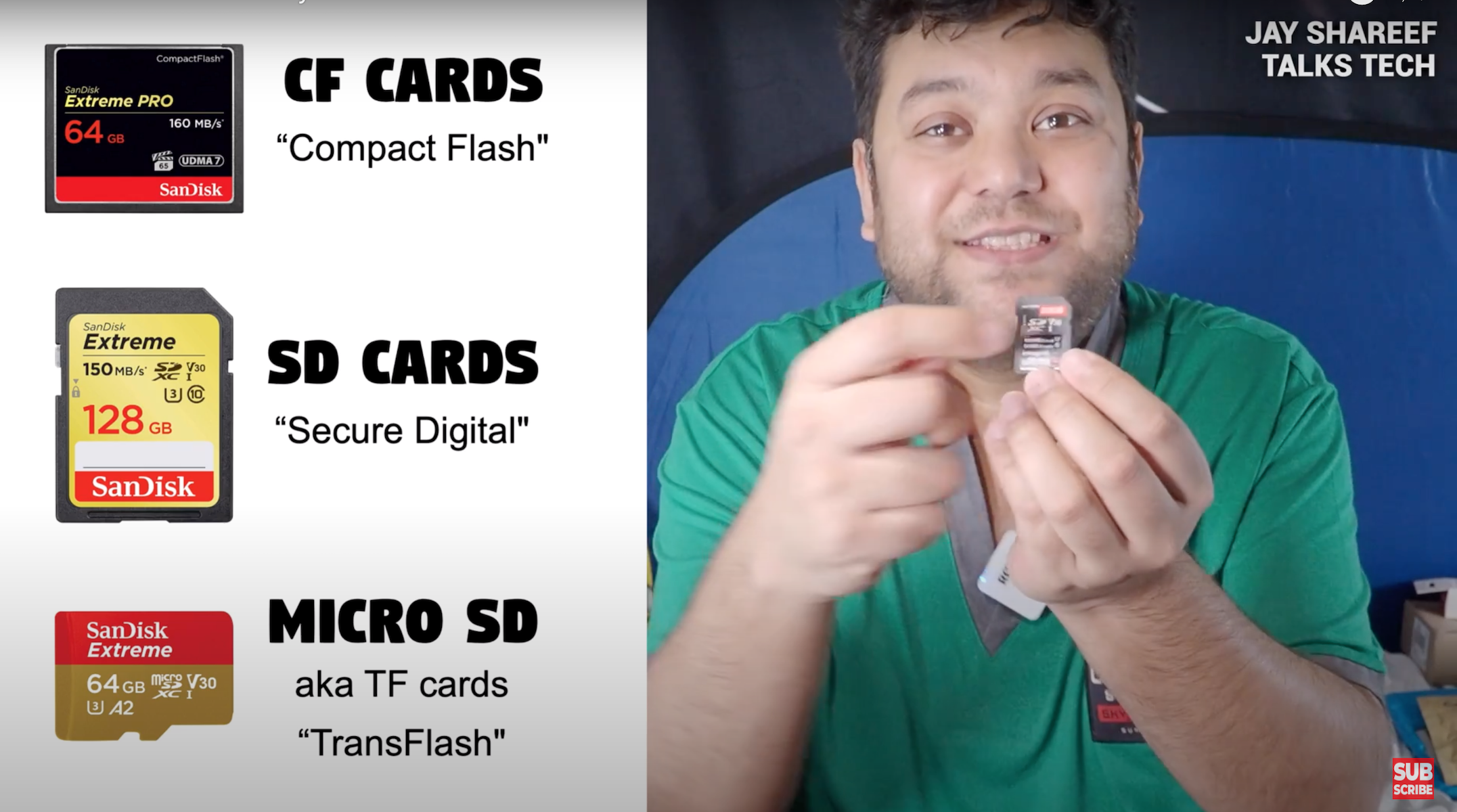
Be First to Comment